The use of imagery is profound in websites, but takes a heavy toll on the loading times of websites. And this is even more true for smaller mobile devices, which often need to download the same images as their high definition counterparts. Although they can be scaled, their file size remains equal. Luckily enough, there is an HTML attribute for the image tag which can help to serve the right. It’s called srcset and sizes. Responsive images used to be about scaling the image proportionally to the width of a device. A desktop would serve the full size images, but […]
Tutorials
You might have a lot of products for sale. And you might want to sell them. In other words, you might want to have a certain product you want to photograph. There is only one problem: you are limited in your budget to rent a professional product photographer. However, with some conventional home equipment, you can make some proper product photographs easily at home. Why should I be able to do this? Imagine you are having a certain product which you want to sell on an online marketplace. Now chances are that there are many like you selling the same […]
This tutorial describes in a few steps how to make a very minimalistic poster advert in Photoshop. It is assumed that you have some basic Photoshop knowledge. You’ll learn to apply some basic design principles, techniques on choosing the right fonts and masking photographs. This will be our final end-result. The total time of completing this tutorial will be around 1 hour. Clicking images will in many cases enlarge the image. As well I like to use as many shortkeys as possible, so they are always mentioned behind the action. The Braun logo and all its rights are property of […]
Love, it is ony of the most common themes of music, paintings and many forms of art. And today, we are going to bring some love to Adobe Photoshop. In this tutorial you are going to make this beautiful wallpaper, using Photoshop. The outcome will be more or less as the image you can see in the results of this tutorial. The render was made in a 3d application, but this tutorial will stick to the parts that were done in Adobe Photoshop. This tutorial will be done in the ‘underlaying-layers-method’, which means that the tutorial will start with the […]
Leading and Tracking respectively determine the space between lines and letters, and how great effect on how your typography is perceived. This tutorial will teach you how to apply leading and tracking in Photoshop. We will use a CD Cover as a underlying case for understanding leading and tracking within Photoshop. Recently I read a magazine and saw a picture of a nice and simple CD-Cover from Israel Houghton. This tutorial is based upon the design of this cover. In this short tutorial we’ll make a CD-Cover using Photoshop CS3+. After this tutorial you’ll know how to apply to color […]
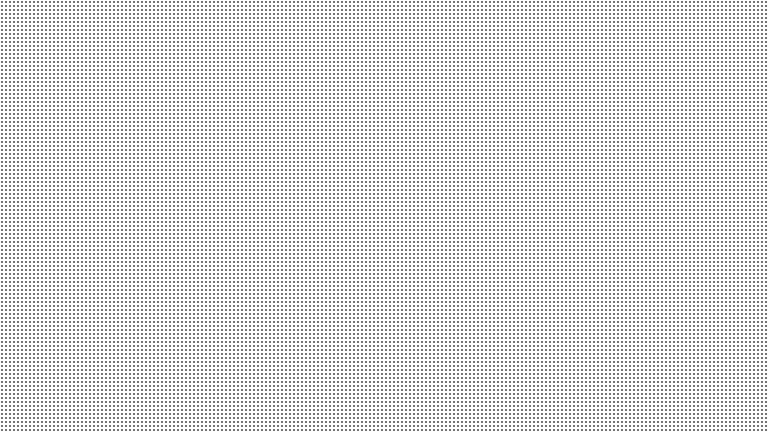
In Adobe Illustrator, it is very easy to create dotted lines. But how do you create dotted lines easily in Adobe Photoshop? And what approach should you use for creating areas filled with dots? In this short tutorial I will give some tips for making dotted lines in Photoshop. Creating Dotted Lines with Brushes Creating Dotted Lines is fairly easy in Photoshop Brushes. There is not a single tool or option for it, but you just have to tweak some brush-settings and we have our dotted lines in seconds. Start by opening a new file (Ctr+N, or File > New), […]